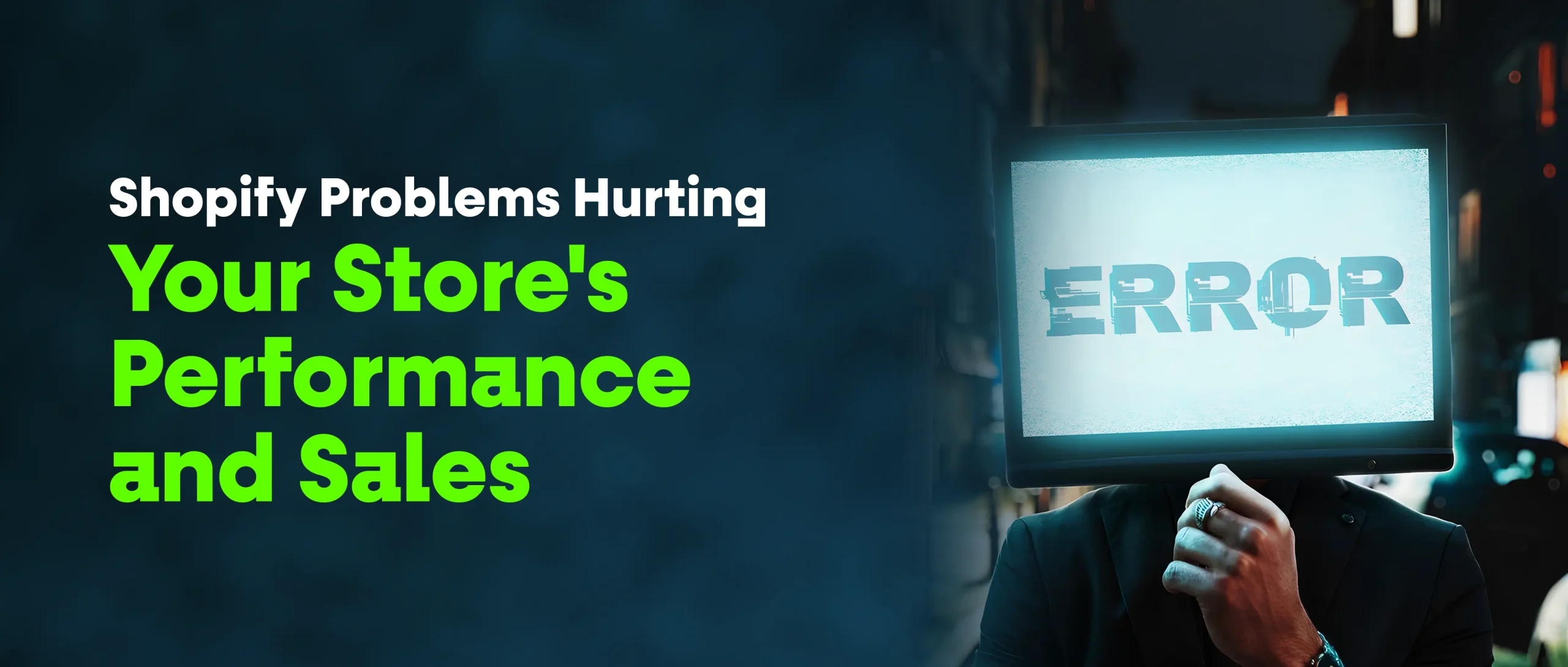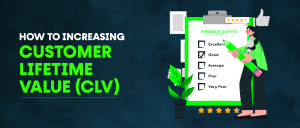Introduction
As has been noted when operating in the sphere of e-commerce, it is critical to have a properly operating online store. Shopify is used by many business companies, but it also has its own peculiarities and issues. In this blog, I will discuss the typical issues with Shopify that negatively impact your store’s health and sales and offer ways to solve them.
Common Shopify Problems
1 Slow Loading Times
Among the biggest concerns that could come up with Shopify is the slow websites’ loading problem. Every second counts and therefore, the longer the page takes to load the more likely the visitors will ‘bounce’, and ultimately not make a purchase. Having customers access your site entails that they want immediate and smooth experiences, otherwise they will go elsewhere and will not be back. There can be numerous reasons for this, including but not limited to: Use of images which are not optimized for use; App overuse; Server issues.
2 Poor Mobile Optimization
As more and more customers are using their mobiles to shop online, having your store poorly optimized for mobile will greatly affect its performance. But if your site is not developed to become mobile friendly, then it implies you stand to lose about half the possible customers. Mobile optimization is a way to make sure that your website is mobile friendly and operates smoothly on a mobile device. This also entails fiddling with images, say by compressing them to load faster, streamlining navigation and making sure that the buttons, the links are identifiable or clickable.
3 Ineffective SEO Practices
If you make no investment in SEO, your store might not come out at the top of the search engine’s list, thus few visitors. SEO is a method of preparing a site to rank higher in search engine so that you get better results. Problems that often occur with optimizing shops in Shopify include the lack of meta tags as well as repeated content with low keyword relevance. Solving these problems is beneficial to increase the popularity of your store and attract more organic traffic.
4 Limited Customization Options
It is essential for an ecommerce business because Shopify provides numerous themes but can restrict the design customization that helps customers recognize they are getting a different experience from other brands. Shopify’s themes are also easy-to-use ones, but at the same time, they do not allow too many changes. It can be difficult to build a store which would reflect your brand and be different from all the other stores. However, the extent for choices can be restricted by the theme on the one hand, coding skills or applicability of third-party app on the other.
5 Checkout Process Issues
Each additional step in the checkout process increases the possibility of customers leaving the shopping cart and never returning. Customers’ checkout process has to be seamless, and anything that stands in the way of completing the order may discourage a customer. Some of the most frequent and well-known problems with checkouts are when the customer is asked to register, a long flow to complete the purchase, and an insufficient number of payment methods. One such feature that can help drive carts to a purchase, and thereby assuage cart abandonment or abandonment rates, is through simplifying the checkout process.
6 Inventory Management Challenges
Stock control is essential when it comes to satisfying the needs of the population by avoiding situations where a product is out of stock or, on the contrary, there are too many of them. An organization needs to monitor stock levels and anticipate future customer needs for a certain product in order to make the product available for sale. Problems with inventory cause product loss, spending more money than needed, and customer complaints. Sometimes, inventory and tracking movements are handled through Shopify features and apps but these may not suit any business needs.
7 Payment Gateway Problems
Problems with payment gateways mean that an order might not be processed, and a customer is left disappointed. There are several aspects of using the payment gateway for enabling online payments safely and quickly. Possibilities of payment gateways include compatibility issues, costly transaction fees, and restrictions of payment methods. The availability of your payment gateway is also important, and it is your responsibility to ensure that your payment gateway is up to scratch.
8 Lack of Analytics and Reporting
This means that it can be hard to pin down how your store is doing and make more data-informed decisions if you don’t have detailed analytics. Information technologies tools include analytical and reporting that facilitate customer behavior analysis, sales, and other KPIs. Shopify also provides insights, but these insights could be basic for sophisticated companies who need more detailed statistics. Many of the insights you may have about your store can be complemented by the third-party tools and allow you to see the weak points.
9 Misleading Title Tag Field
Using an improper title tag is a sure way of misleading your customers and the search engines to the detriment of your SEO results. Title tags are also an important element of on-page SEO because they are used by search engines to interpret the content of your pages. If you choose misleading title tags or title tags that don’t relate to the content, then you’ll experience losses of the rank of your websites and poor click through ratios. If you optimize your title tags and correctly represent the content of your pages, you will help increase more organic traffic to your site.
10 Automatic Duplicate Content
Shopify has a bad habit of generating duplicate content and this is something that harms your SEO and results in penalties from search engines. Similar content means that the same material is present on different web pages within your site or on other sites. This can simply put, leave search engines having a hard time understanding which of your pages to rank on the top since your web addresses might as well belong to different websites, hence lowering your rankings. Performing an audit to check for duplicate content is beneficial for your site in the SEO aspect that it will not be penalized by the Search Engines.
11 Inability to Edit robots.txt Files
Failure to manage robots.txt files present one with a few options to influence which pages the search engines crawl and index, common in SEO plans. This is a file that is actually used in informing the search engine crawlers on which portions of the site to crawl and index. Some of the issues that you cannot solve if you do not have permission to edit this file are inability to block some pages from Google indexing which include duplicate pages, low value of a site etc. This can prove harmful to your positioning and the success of your positioning strategy, which utilizes SEO.
12 Set URL Structures
In addition, depending on your themes and apps. Shopify’s default URLs are not always SEO friendly for your store to rank high in the search engines. Structuring URL aids in SEO in a way that assists search engine in ascertaining the levels of a site’s pages and their significance. If left alone, Shopify’s URL structures are often long, lengthy. Which is not friendly for Search engines crawling and indexing. Different URL formats can also benefit your SEO and make your site’s URLs more readable for the search engines.
13 Locked Tag Pages
Tag pages when locked pose a problem to see optimization of these pages thus they cannot help in funneling traffic to your store. Tag pages help group goods or services together or similar content to assist customers in finding specific items. However, if we lock these pages and are unable to optimize them, they become less visible in search engines and lose their main purpose of attracting traffic. By following the best practices below in your tag pages, you can be able to increase your SEO optimization and attract more people to your page.
Impact of These Problems on Performance and Sales
1 Decreased Conversion Rates
Problems like slow loading times and poor mobile optimization can lead to decreased conversion rates, directly affecting your sales. When customers encounter issues on your site, they are less likely to complete their purchase, resulting in lost sales and revenue. Addressing these issues can help improve your conversion rates and increase your sales.
2 Lower Search Engine Rankings
Ineffective SEO practices can result in lower search engine rankings, reducing your store’s visibility and organic traffic. When your site does not rank well in search results, it is less likely to be found by potential customers, resulting in decreased traffic and sales. Implementing effective SEO strategies can help improve your search engine rankings and attract more organic traffic.
3 Reduced Customer Satisfaction
Issues like a complicated checkout process and payment gateway problems can lead to reduced customer satisfaction and repeat business. When customers encounter problems during their shopping experience, they are less likely to return to your store and may leave negative reviews. Ensuring that your site provides a smooth and hassle-free shopping experience can help improve customer satisfaction and encourage repeat business.
4 Increased Cart Abandonment
A lengthy or confusing checkout process can increase cart abandonment rates, leading to lost sales opportunities. When customers encounter obstacles during the checkout process, they are more likely to abandon their cart and not complete their purchase. Simplifying the checkout process can help reduce cart abandonment rates and increase your sales.
Solutions to Overcome Shopify Problems
1 Improving Site Speed
Optimize images, use a content delivery network (CDN), and minimize the use of heavy scripts to improve your site’s loading times. Compress images to reduce their file size without compromising quality and consider lazy loading to defer the loading of off-screen images. Using a CDN can help distribute content more efficiently, reducing latency and improving load times for users around the world. Additionally, minimize the use of heavy JavaScript and CSS files, and consider deferring non-essential scripts to improve initial load times.
2 Enhancing Mobile Experience
Ensure your store is mobile-friendly by using responsive design, optimizing images for mobiles, and simplifying navigation. A responsive design ensures that your site adapts to different screen sizes and provides a consistent user experience across devices. Optimize images for mobile by using appropriate sizes and formats and ensure that navigation is intuitive and easy to use. Simplify the layout and reduce the number of elements on mobile pages to improve load times and usability.
3 Implementing Effective SEO Strategies
Use relevant keywords, optimize product descriptions, and build backlinks to improve your store’s SEO. Conduct keyword research to identify the terms your target audience is searching for, and incorporate these keywords into your product titles, descriptions, and meta tags. Optimize your product descriptions by making them informative, engaging, and keyword rich. Building backlinks from reputable sites can help improve your site’s authority and search engine rankings. Additionally, ensure that your site is structured in a way that makes it easy for search engines to crawl and index your pages.
4 Customizing Your Store
Customize using Shopify features or hire a professional to design a good and appealing store to the users. Shopify’s themes are rather decent to start with, but further customization of your store can definitely allow for providing customers with a unique brand experience. Customize layout – and colors & fonts directly via Shopify theme editor – or consult with a developer for extra features/ functionality. Think of third-party app integration as a way of offering the additional functionality which will improve the usability of the app.
5 Streamlining the Checkout Process
Optimize the European checkout stages by generally employing fewer, providing guest checkout and multiple payment methods. Optimizing the checkout process could lead to reducing cart abandonment and increasing the conversion rate, providing one of the benefits. Downgrade the number of screens within the checkout process by using one common field or excluding unneeded fields. Allow guest checkout for customers to make their payment without signing in to make a purchase. Offer various payment choices for clients to select their preferred mode of payment while ensuring they make proper payments.
6 Optimizing Inventory Management
Do not underestimate inventory control and use technology to track inventory levels and quantity to order. The organization should manage inventory effectively to supply customers with what they need without ordering too much. Shopify has various inventory management features that enable users to monitor stock levels and make forecasts or even automate the reordering process. If you are using inventory to stock your products, consider linking it with your sales platforms so that it can display real-time stock information.
7 Ensuring Smooth Payment Processing
Select reputable payment processors, integrate different payment methods and perform the payment checkouts occasionally. Choosing the right payment gateway service provider is important because this is where you will make all your payments. Regularly check the checkout process to detect and address any technical problems. Present credit cards, digital wallets, and other payment options to customers to enable them to make payments comfortably and easily.
8 Utilizing Advanced Analytics Tools
Use big data analytics to analyze customer’s behavior to check KPIs with an aim of making informed decisions. While Shopify has included some analytics, there is a lot more when you apply better analytics to your store. Other tools are Google Analytics, Hotjar, and many others that allow keeping track of the customer’s behavior, detect patterns, and make some relevant changes to your store. Apply all these as enhancements to improve marketing and product portfolio and overall user experience.
Case Studies: Successful Shopify Stores
1 Example 1: Store A
The issues were largely with loading time and mobile responsiveness, and, for example, Store A had them. Each of them solved the problem before, and by optimizing images, using a CDN, and implementing a responsive design they managed to enhance their site. Furthermore, they optimized a smooth check out process and improved their SEO and rankings thus gaining more traffic and more sales.
2 Example 2: Store B
Store B struggled with inventory management and payment gateway issues. By integrating advanced inventory management tools and choosing a reliable payment gateway. They were able to streamline their operations and provide a better customer experience. They also utilized advanced analytics tools to gain insights into customer behavior and make data-driven decisions, leading to improved sales and customer satisfaction.
Conclusion
Addressing common Shopify problems is crucial for enhancing your store’s performance and boosting sales. By improving site speed, enhancing mobile experience, implementing effective SEO strategies, customizing your store, streamlining the checkout process. Optimizing inventory management, ensuring smooth payment processing, and utilizing advanced analytics tools, you can overcome these challenges and create a successful online store.
FAQs
Q1: How can I improve my Shopify store’s loading times?
A: Optimize images, use a CDN, and minimize the use of heavy scripts to improve loading times.
Q2: What are some effective SEO strategies for Shopify stores?
A: Use relevant keywords, optimize product descriptions, and build backlinks to improve SEO.
Q3: How can I streamline the checkout process on my Shopify store?
A: Reduce the number of steps, offer guest checkout, and provide multiple payment options to simplify the checkout process.
Q4: What tools can help with inventory management on Shopify?
A: Shopify offers various inventory management tools and apps that can help track stock levels, forecast demand, and automate reordering.
Q5: How can I ensure smooth payment processing on my Shopify store?
A: Choose reliable payment gateways, regularly test the checkout process, and provide multiple payment options to ensure smooth transactions.