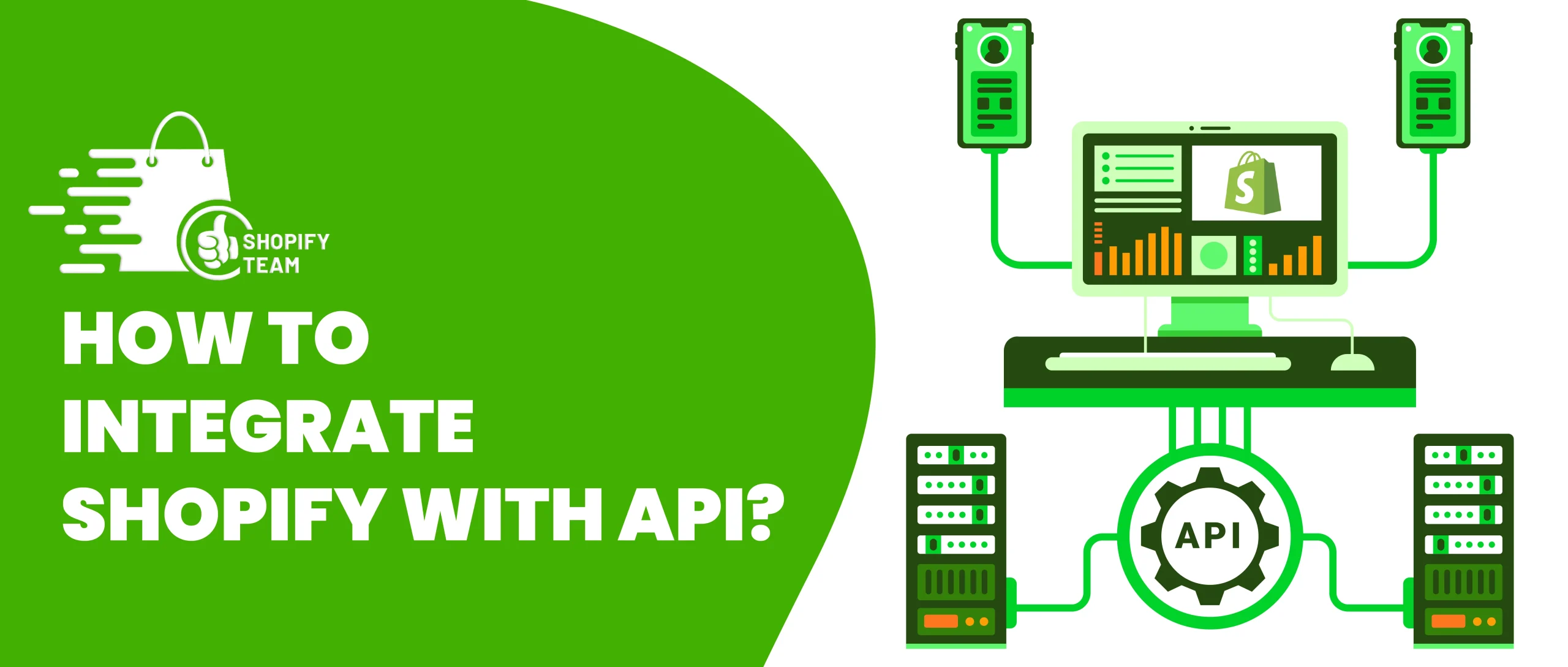Overview
When considering yourself as an e-commerce business owner, it is essential to find out. How to make various changes to enhance the functionality, effectiveness, and sales approach of your online store. One of the best ways of achieving this is by adopting the use of APIs (Application Programming Interfaces) to complement your Shopify store. Specifically, in this blog post, we will discuss the following information: the main advantages of APIs integration with Shopify. What is necessary to do this; and the detailed guide on it.
What are APIs?
APIs are sets of rules governing how different software systems should interact with each other. They facilitate developers to retrieve particular information or a service from another system, without having to develop the complete system. In the context of e-commerce the APIs can be used to connect the service providers like the payment gateways, shipping companies or social media platforms to your Shopify store.
Benefits of Integrating Shopify with APIs
integrate Shopify with API can bring numerous benefits to your e-commerce business, including:
- Improved Customer Experience: When using APIs the company is able to offer. Its customers a smooth and customized experience when shopping. For instance, you are able to make use of APIs for social networks. Which will enable clients use accounts on the services to share their purchases.
- Increased Efficiency: APIs can help in the various operational processes of an organization including order processing, inventory, and shipping. This can be beneficial for you in terms of time and money meaning that, you will have ample time on the growth of your business.
- Enhanced Functionality: Some of the benefits of APIs include; enhancing the functionalities for your Shopify store for instance payment gateways, product reviews, loyalty programs among others.
- Competitive Advantage: Through APIs, you can give your business a competitive edge over the other businesses. Since you are offering services that are not offered by other competitors.
Requirements for Integrating Shopify with APIs
Before you start integrate Shopify with API, you’ll need to meet the following requirements:
- Shopify Store: To begin with, you need to be have an active Shopify store.
- API Documentation: You require to familiarize yourself with the API version that concerns the intended service to be integrated.
- Developer Skills: You need to have a basic developer skill, HTML, CSS, JS and so on.
- API Keys: You have required API keys or access tokens for the purpose of authentication of your API call.
Step-by-Step Guide to Integrating Shopify with APIs
Step 1 Choose an API
Select the specific API you want to use, this could be an API to handle payment solutions or register on social media platforms. Ensure that you always obtain the documentation to the API and especially the requirement when it comes to integration.
Step 2 Obtain API Keys
Get API keys or access tokens to provide a valid authorization to authenticate the API requests. This will generally include signing up for a service with the API giver and making use of the details given about how to acquire API keys.
Step 3 Set up API Endpoints
Configuration of the API in the Shopify store. This will often require the development of a new page or addition of a new page to handle the API requests.
Step 4 Write API Code
This is an API, integrate with it by coding; API code. This will generally apply the use of a computer language for instance JavaScript or Python that will be used to carry out API requests.
Step 5 Test API Integration
You should check to confirm that your API integration is working. This will generally mean making several test API calls and then checking that the expected equivalent is returned.
Common API Integration Use Cases
Here are some common API integration use cases for Shopify:
- Payment Gateways: Connect with, or settle for payment options that customers are familiar with and like, for example, PayPal or Stripe .
- Shipping Providers: Connect with a shipping option like Mailchimp integrates with USPS or Shopify integrate with FedEx.
- Social Media Platforms, Web, Page: Link the site with social networking sites like face book or Instagram. Where the customers can sign in to the site to share to their friends what they have purchased online.
- Product Reviews: Connect with product review systems, for instance, Yotpo or Trustpilot, to offer the clients a possibility for leaving the comments and the rating.
Best Practices for API Integration
Here are some best practices for API integration:
- Use Secure API Keys: API keys and access tokens shall be employed in the authorization of the API calls.
- Test API Integration: Get into the habit of testing your API integration. As much as possible to instantiate that it is working correctly.
- Monitor API Performance: If the API you have integrated is a third party service, just monitor their service to know if its degrading your store performance.
- Use API Documentation: Looking at the API documentation one can know the requirements in integration and in case of any problems they can check it for solutions.
Conclusion
Including Shopify with APIs also has a range of advantages for your e-business such as increasing customers’ satisfaction, work productivity, shades of functionality, and competitive edge. As you have seen in this blog post if you’re able to follow all the steps highlighted. Above you are in a position of developing Shopify with APIs to enhance your business.
Additional Resources
If you’re interested in learning more about integrate Shopify with API, here are some additional resources:
- Shopify API Documentation: Shopify has an API guide that contains detailed information on how to use the Shopify APIs in integration.
- API Provider Documentation: The API provider documentation gives detailed information on how to use their API.
- Shopify Community Forum: I recommend the Shopify community forum for any questions and help regarding APIs integration.
- Shopify API Integration Services: In case you are not at ease with API integration here is where you can get Shopify API integration services.
Common API Integration Mistakes
Here are some common API integration mistakes to avoid:
- Not Reading API Documentation: Failure to read the documentation of the API often results in the wrong calls and hence integration hitches.
- Not Testing API Integration: Failure to test the APIs integrated into your application can result in problems and bugs.
- Not Using Secure API Keys: Neglecting to use the secure API can cause problems of insecurity, especially if the API key is disclosed to the wrong people.
- Not Monitoring API Performance: The problem arises when API is not monitored, and poor performance and errors occur.
API Integration Tools
Here are some integration tools that can help you integrate Shopify with API:
- Zapier: Zapier is an API connection tool that has been developed to enable the connection of Shopify to other relevant applications and services.
- MuleSoft: MuleSoft is an API integration tool that enables you to connect Shopify with other applications as well as services.
- Talend: Talend is a tool that enables API integration of Shopify with other apps, and other services.
- Jitterbit: Jitterbit is an API integration software that enables Shopify to be linked with other apps or services .
API Integration Best Practices
Here are some API integration best practices to follow:
- Use API Documentation: Refer to the API documentation to determine the essential specifications for the integration. As well as to resolve possible questions.
- Test API Integration: This is the reason why each API integration should be tested severely to make sure it is operating as it is required.
- Use Secure API Keys: API keys and access tokens are recommended to be used as the means of API request authentication.
- Monitor API Performance: This should be done so as to check whether your store’s performance is being affected by API not as it is monitored for its results.